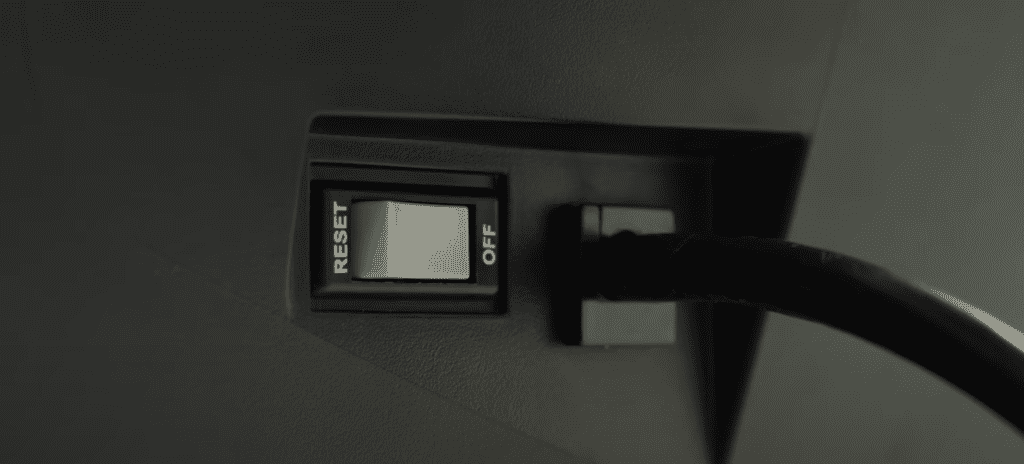
Over the years, we have had minimal complaints to us from users that own NordicTrack treadmills. These machines rarely give any trouble, and they’re durable pieces of fitness equipment. Still, in the event of equipment malfunction, it’s important to know how to reset a NordicTrack treadmill so that you can troubleshoot any issues. Simply follow the instructions given below and learn how to reset a NordicTrack treadmill.
Table of Contents
Common Problems You May Encounter with a NordicTrack Treadmill
There could be some issues that you may face while working on your NordicTrack treadmill. Don’t panic, as most of these can be resolved at home, by following some very basic steps.
You could face engine malfunction, disturbed control settings, or problems related to the speed sensor. A simple reset can resolve these issues.
A NordicTrack treadmill reset also helps when the console doesn’t have power or its controls don’t work properly, your treadmill doesn’t incline, or if there is a compatibility issue with iFit. In many cases, a factory reset works and solves the problem.
How to Reset My NordicTrack Treadmill
When learning how to reset a NordicTrack treadmill, remember some machines come with a reset button and some without a reset button. You must check the specifications of your NordicTrack treadmill to check whether or not your treadmill has a reset button.
Also, it is important to determine the cause of problems, so that they can be avoided in the future.
Before you reset your Nordic treadmill, you should:
- Check if you have your Nordic treadmill connected to a working power outlet. Make sure that all cables are connected properly and there is sufficient power supply. Use another electronic on the same plug point to check the power supply. Sometimes the basic problem is power, and not the machine.
- Before you reset your machine, try removing the magnetic key and inserting it into the console hole. This too can resolve several common issues, but if this also doesn’t work, then move on and proceed with resetting your NordicTrack treadmill.
Here are basic troubleshooting steps that you can follow to reset your Nordic treadmill at home.
You have two options for resetting your Nordic treadmill: Resetting using the reset button, or without using the reset button. Here, we’ll discuss both.
How to Reset a NordicTrack Treadmill Using the Reset Button in 4 Simple Steps

Step 2 – Turn the machine on and check if all components are assembled properly and if the machine is positioned appropriately.
How to Turn on a NordicTrack Treadmill
Step 3 – Insert the magnetic key. You will find the magnetic keyhole, either on the opposite end of your Nordic treadmill or on the model which is attached to the console. You need to insert the magnetic key to start the console software
Step 4 – After the system is powered on, you will see a reboot icon in the lower right corner of the screen. You need to press the reboot button after which your device settings and UI will restart. This will resolve many issues.
How to Hard Reset NordicTrack Treadmill Without Using the Reset Button
If your Nordic treadmill doesn’t have a reset button or you are unable to find one, you can follow the below-mentioned steps to reset your Nordic treadmill:
Step 1 – Disconnect the magnetic key immediately. If you leave it plugged in, you won’t be able to reset it successfully.
Step 2 – Use the control buttons. Find and hold the speed + and stop buttons at the same time. If you were able to push them at the same time, keep holding them or try again.
Step 3 – Insert the safety (magnetic) key again. You need to simultaneously long-press the stop and speed+ buttons. After you have entered the key, you can release the stop and speed+ buttons. Now restart the equipment after which you will see that the console settings have all been reset
Step 4 – Reset the Incline before you move on. How do you reset a NordicTrack treadmill incline – Use the incline + control button to increase the incline and the incline – control button to decrease the incline. Your treadmill’s console pre-sets and inclines have been restarted with the previous steps.
*Never stand on the treadmill belt when restarting or resetting your machine as the wristband will automatically start and stop, which may result in injury.
How to Reset Incline on a NordicTrack Treadmill
NordicTrack Treadmill can be easily tilted depending on the user’s requirements. There could be a situation wherein step 4 of the above methodology doesn’t work. Even after using the incline button with the plus or minus control keys, you won’t be able to increase or decrease it. Here we will learn how to reset a NordicTrack treadmill incline. This can be done by calibrating the treadmill according to its make, model, and version.
Method 1
If you have the standard consoles of NordicTrack, press the ‘increase speed’ and ‘stop’ buttons at the same time as mentioned in Step 4 above. You must move ahead and insert the safety key. Once this is done, you need to release the buttons. The treadmill belt will lift and return to the lowest level and thus the machine will be calibrated appropriately.
Method 2
For the advanced models with touch screens, the process is simpler. Go to settings and press “calibrate slope” and your machine will immediately begin the calibration process. If the treadmill does not appear to respond correctly when the incline is changed, the machine may need to be calibrated.
Method 3
Press the “Incline” button to restore machine control. Then remove the safety key and place it back on the console. After that, the incline system rises to the highest level and returns to the lowest incline level, and will be automatically recalibrated.
How to Reset a NordicTrack Treadmill with iFit
A NordicTrack treadmill with iFIT comes with integrated hardware that offers an engaging fitness experience. If your iFIT app stops responding, or if your Wi-Fi connection doesn’t work after you reset your router, a factory reset may be your best solution to get your treadmill functioning properly again.
How to Factory Reset a NordicTrack Treadmill
Factory reset works only on the latest consoles. To see if your NordicTrack machine is compatible with this process, look at your settings and check your firmware version. The versions available for factory reset start with 7.1. If your NordicTrack treadmill has a USB or HDMI port, it is not compatible with this process. You may need to perform a factory reset with two people. Make sure your Wi-Fi is on and you have a paper clip handy.

Step 2 – Find the pinhole which is either on the back of your console or one side of your treadmill. You can find it in your manufacturer’s manual.
Step 3 – Insert the paperclip. While pressing on the pinhole, hold it down and insert your paper clip. Keep holding the paper clip and ask another person to press the switch. When the display on the treadmill lights up, remove the paper clip.
Step 4 – You will see the message in blue “System Restore: Please wait …”. The iFit logo appears when the screen lights up. You can repeat the previous steps if this sentence does not appear. Wait about 30 minutes till you see the blue text, after which the restoration process must be restarted.
Step 5 – Reconnect to the Wi-Fi connection. You can choose your time zone and unit of measurement. The treadmill automatically updates with the latest software.
Step 6 – Log in to the iFit app with your username and password. You can now begin your new program on the treadmill.
Screen Freezing on iFit Logo
When your machine freezes on iFit, you may experience iFit freezing, boot loop, or screen freezing issues. Initially, you can try to turn the device off and on again and if it still doesn’t work, then you may have to reinstall the application. Start the treadmill and stop it once you are stuck on the iFit screen.
You can also try “force quit” via the settings bar. Only try this if the start screen is displayed. Press the “Application Manager” tab, select your iFit application, and “Stop”. Go back to your homepage and press the earth symbol to open a browser. The new IFIT app is downloaded automatically and you only have to install it. Make sure that all updates are complete before turning on your machine.
*Do not attempt to connect the treadmill to a GFCI outlet. Note that using a GFCI socket requires a continuous reset as the NordicTrack treadmill is not compatible with it.
How to Reset a NordicTrack Treadmill Console
You could face error codes regarding your NordicTrack console or you would need to repair the console if there is no power or if you face any other issue related to it. Here you will learn how to reset the NordicTrack treadmill console.
Let us understand the various error codes regarding the console and the steps to correct them which are listed below.
- Error E0 – This means that the security key is missing and this is quite a simple fix. You need to make sure that the key is properly attached to your console.
- Error E1– This means that the speed sensors have stopped working. In this situation, you simply need to replace the speed sensors.
- Error E2 – This can be a complex error that indicates that the treadmill is not working properly or that the engine is in trouble. You must consult a professional in this case.
 How to Reset NordicTrack Treadmill Console – Other Issues
How to Reset NordicTrack Treadmill Console – Other Issues
Step 1 – Make sure the machine is plugged into an electrical outlet.
Step 2 – Ensure that the magnetic key is inserted into the console. If the key is in the slot, pull it out and reinsert it to see if that fixes the problem. If not, plug something else into the outlet to make sure the outlet is working properly.
Step 3 – If the problem persists, press the reset switch to reset the machine. Finally, make sure your device is not plugged into a GFCI outlet as Nordic treadmills are not compatible with GFCI outlets.
My NordicTrack Treadmill Console Reads Only Zeros
If the console only reads zeros or the controls aren’t working properly, then follow the below-mentioned steps:
Step 1 – Try adjusting the reed switch using a Phillips screwdriver to remove the hood(after switching off the machine). The reed switch is located on the left side of the pulley or the belt control.
Step 2 – Rotate the pulley until a small magnet appears next to the reed switch. Loosen the screw, without removing it, and making sure the gap between the switch and the magnet is 1/8 inch which should resolve the problem. Put the screw and replace the hood.
Step 3 – Tighten the screw and reassemble the hood.
How Do You Reset a NordicTrack Treadmill on the Below Given Models:
How to Reset NordicTrack Treadmill 1750
The reset button is located under the console. It looks like a hole and you need a cotton swab, hairpin, or another similar object to press the button.
How to Reset NordicTrack Treadmill 2450
Identify the pinhole on the machine and insert the paper clip into the hole and check the user manual to learn how to reset the NordicTrack 2450 treadmill. While inserting the paper clip, keep it pressed. Holding the paper clip, ask the second person to turn the power switch back on. You can remove the paper clip when the screen lights are up.
How to Reset NordicTrack Treadmill X22i
You will find the reset button on the sides, top, or back of your console.
How to Reset NordicTrack Treadmill X32i
Reset the treadmill to factory settings. On the X32i, the reset button is on the right side, about a few inches below the auxiliary port. The reset button is a pinhole-style reset button and doesn’t stand out well. This button must be pressed when turning on the treadmill to reset it to factory settings. A really easy way to do it yourself is to stick a toothpick in this pinhole until it clicks and while holding it. System Restore will appear in blue text if you did it correctly and you can release the push button. The restoration process lasts about 10 minutes before having an input.
How to Reset NordicTrack Treadmill EXP7i
It is a hole of 1 mm (~ 1/16″) on the flat side edge of the console which must be visible. Follow the same steps on this machine to reset it to factory settings.
What Happens if My NordicTrack Treadmill Still Doesn’t Work?
Sometimes, even after resetting the treadmill, it may not work. You can solve minor problems yourself:
- Check the main wiring of the machine and look for loose connections.
- If the wiring is fine, you can swap the red and black wires located on the ramp motor terminal block. If one side of a ramp motor does not receive sufficient voltage, the wires will fall off.
- Use a multimeter to check if the incline motor is receiving sufficient voltage.
- You can use a multimeter to determine if the incline motor in your device is receiving sufficient voltage.
- Check if the motor gearbox is jammed and needs to be replaced.
- Call for an expert if the problems persist.
Conclusion
Resetting the treadmill is not difficult at all, just follow our steps above and it will help you solve your problem. These are some of the most common problems that you can fix on your own without regular maintenance. Therefore, it is very helpful to know how to reset a NordicTrack treadmill after following the troubleshooting steps given in this guide.
Frequently Asked Questions
How to reset my NordicTrack treadmill that won’t start?
Before you start your Nordic treadmill, you must insert the safety key correctly, unplug the power cord and check the cable connections between the console display and the motor control board. Check for any damaged or loose wires and make the corrections.
How do I reset my NordicTrack treadmill?
Follow these simple steps to rest your Nordic treadmill:
- Unplug the treadmill from the power supply for at least 30 seconds.
- Reset the treadmill after removing the safety key.
- Press the reset button once.
- Press Enter four times, then start over and enter again.
- Replace the security key.
Do you have to unplug the treadmill when you are not using it?
You must ALWAYS unplug the treadmill after each use.
Is iFit necessary for the NordicTrack treadmill?
You don’t need iFit to function a NordicTrack treadmill, it’s just an additional option.
How long do Nordic treadmills last?
Normally, Nordic treadmills function properly without any problem for 7 to 12 years. If maintained well, they can be quite durable and last for several more years.


 How to Reset NordicTrack Treadmill Console
How to Reset NordicTrack Treadmill Console 


